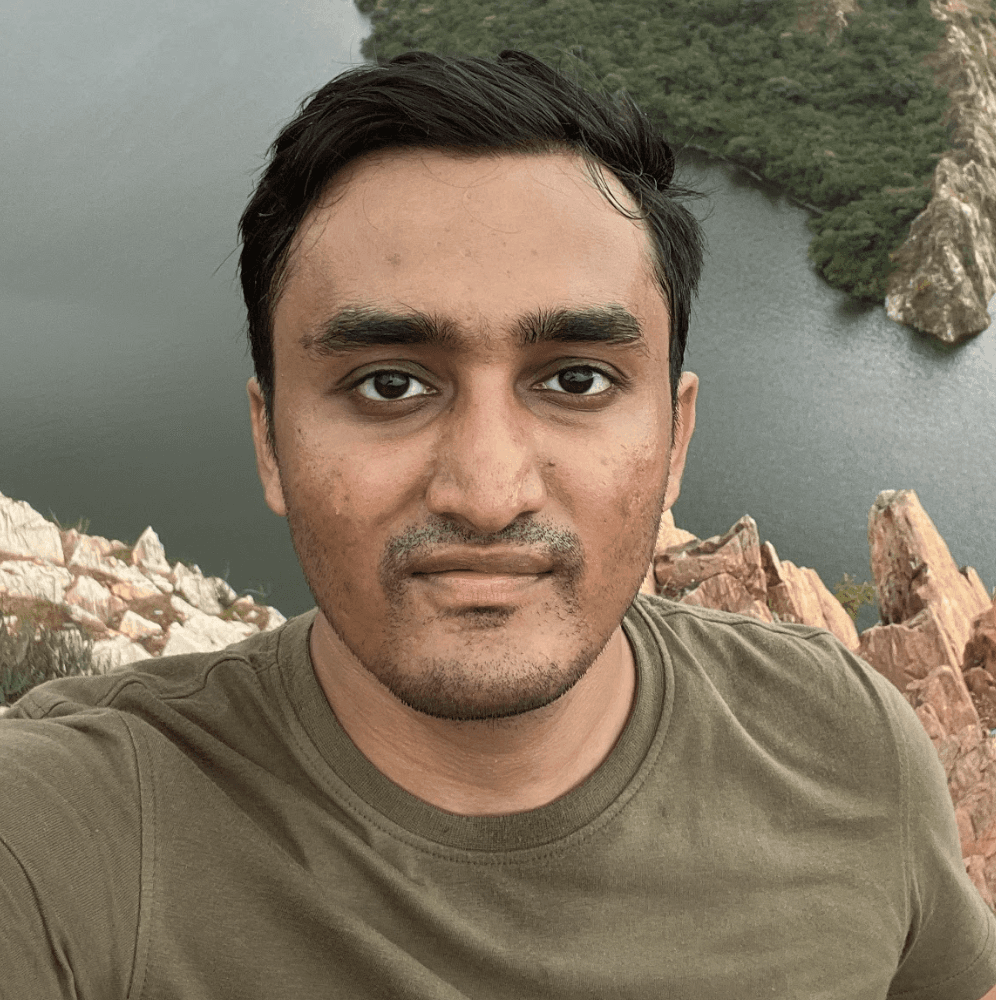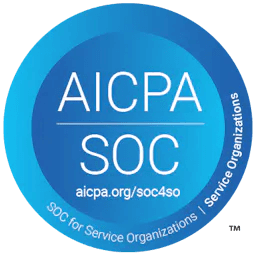Self-host Langtrace under 5 minutes!
Darshit Suratwala
⸱
Platform Engineer
May 22, 2024
As developers harness the power of LLMs to create innovative solutions, the need for robust observability tools to monitor and optimize these APIs has never been more critical. Enter Langtrace — a specialized tool tailored for observing LLM APIs, providing invaluable insights into their behavior and performance.
In this guide, we’ll embark on a journey to seamlessly integrate Langtrace on Railway, a platform renowned for its simplicity and efficiency in deploying and managing applications.
Are you ready to elevate your observability game? Let’s dive in!
Prerequisites
Railway account
Steps
If you are interested in visual guide: https://youtu.be/btlHaZgJOuY
Step 1. Open the Railway Template
Navigate to the Langtrace GitHub repository and locate the “Deploy on Railway” button within the README file.

Clicking on this button will direct you to the Langtrace Railway template deployment page.

Step 2. Deploy the Template
Click on the “Deploy Now” button.
Click “Configure” on
langtrace-clientservice and add admin email and admin password and click “Save Config” → “Deploy”.

Step 3. Access Langtrace
Once you start the deployment process, it may take around two minutes for Railway to bring up the services.

If you want you can check the deploy logs of a particular service by clicking on the service and click “View Logs” under the Deployments tab.
Once all services are healthy, click on the ‘langtrace-client’ service and open the URL to access the self-hosted Langtrace application.
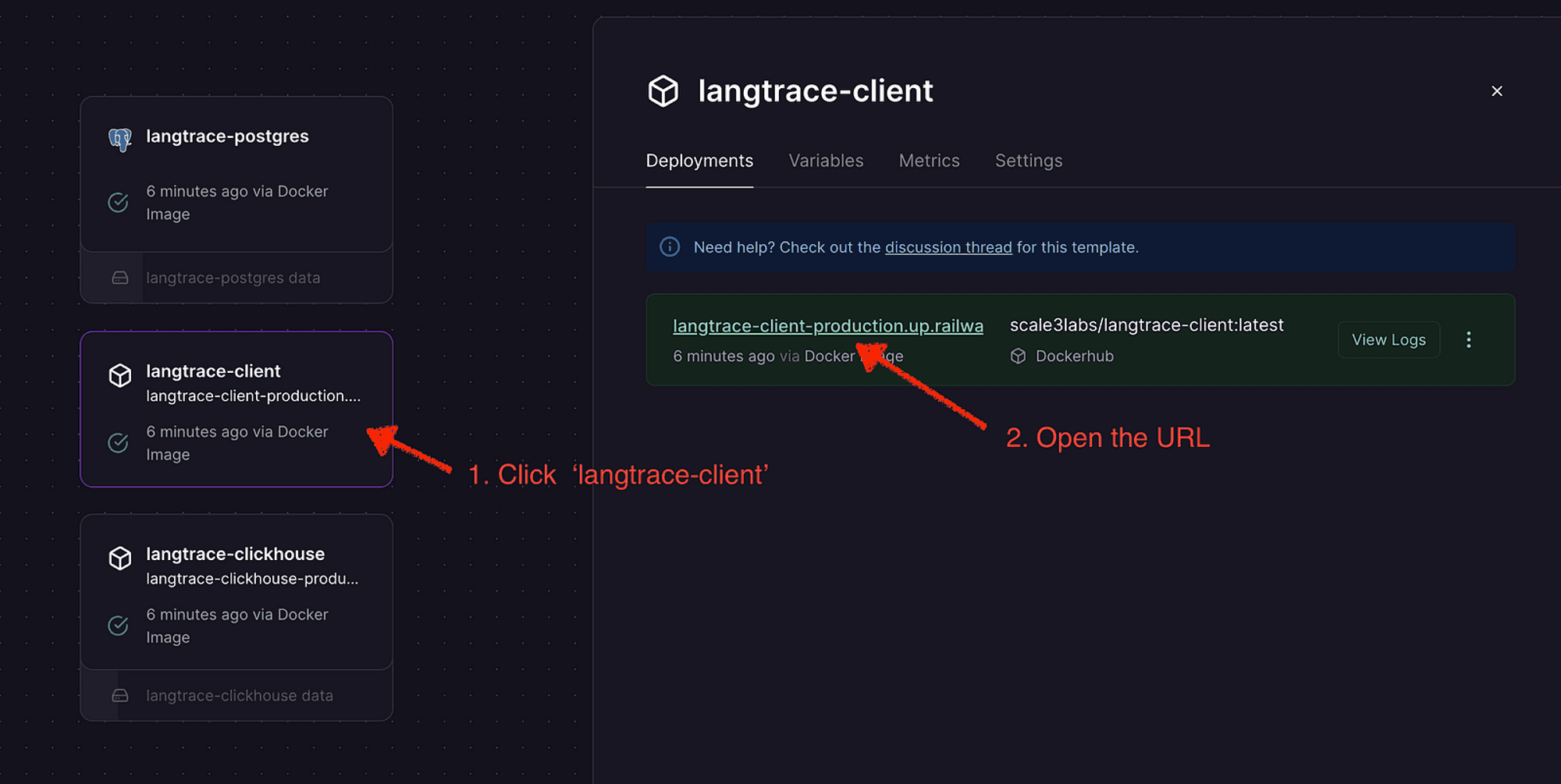
Login to Langtrace using the previously supplied Admin email and password, and begin your journey for monitoring LLM apps by following the quickstart guide.
Conclusion
Deploying Langtrace on Railway enables effortless monitoring and optimization of LLM applications. Railway’s seamless deployment, coupled with Langtrace’s observability tools, empowers proactive issue identification, ensuring reliability. Together, they streamline development workflows, unlocking LLM applications’ full potential. Take the first step towards enhanced observability and optimization by deploying Langtrace on Railway today!
Exploring additional hosting possibilities? Take a look at our documentation
Join our Discord community for the latest updates and engage with fellow enthusiasts. Should you encounter any challenges or queries, don’t hesitate to reach out — we’re here to assist. Start your journey of enhanced observability and optimization with Langtrace today.
Happy langTracing!
Ready to deploy?
Try out the Langtrace SDK with just 2 lines of code.
Want to learn more?
Check out our documentation to learn more about how langtrace works
Join the Community
Check out our Discord community to ask questions and meet customers