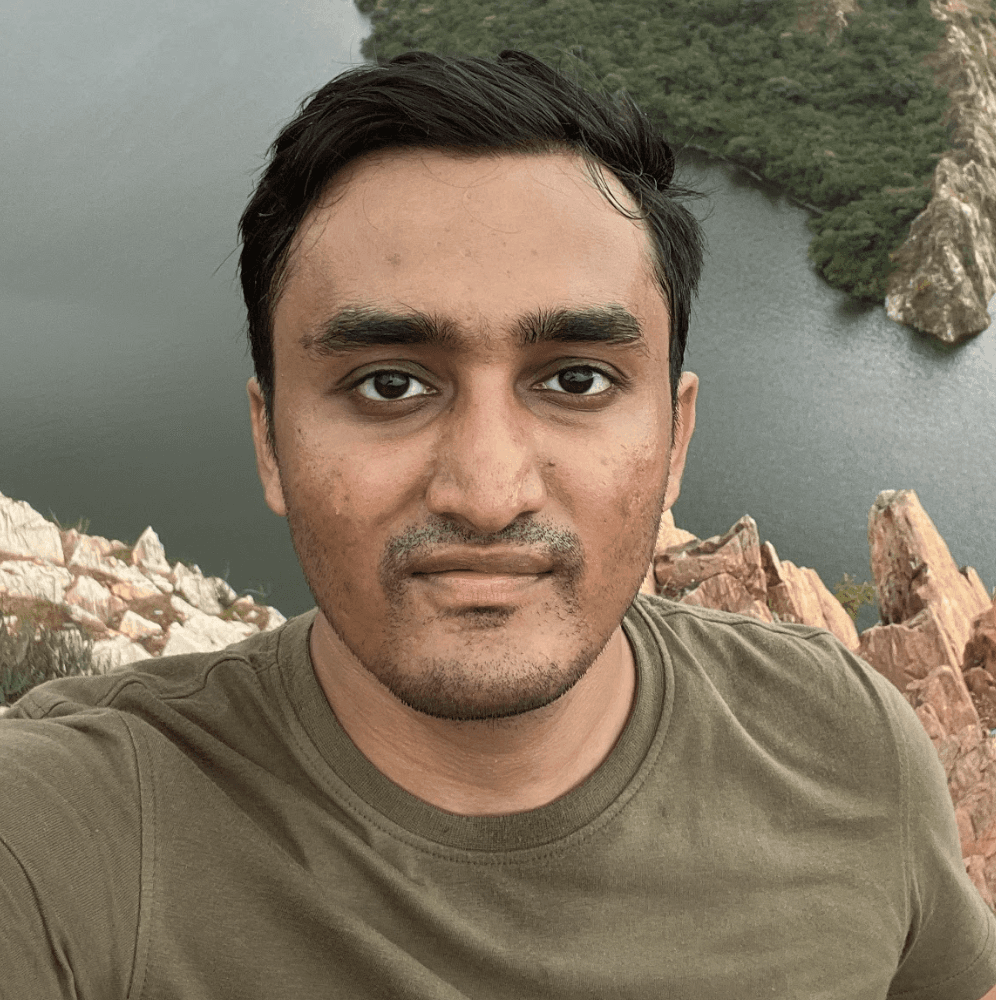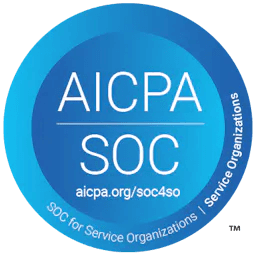Langtrace on Kubernetes
Darshit Suratwala
⸱
Platform Engineer
Jul 18, 2024
Introduction
As the adoption of Large Language Models (LLMs) continues to rise, ensuring their performance and reliability is crucial. Langtrace is a powerful open-source observability tool designed specifically for monitoring LLM APIs. In this guide, we will walk you through the steps to deploy Langtrace on Kubernetes, enabling you to gain valuable insights into the behavior and performance of your LLM applications.
Prerequisites
Before you begin, make sure you have the following:
A Kubernetes cluster (can be a local setup using Minikube or a cloud provider like GKE, EKS, or AKS).
kubectlcommand-line tool configured to interact with your Kubernetes cluster. (install)Docker installed for building container images.
Helm command-line tool to install Helm charts on the Kubernetes cluster.
Basic understanding of Kubernetes concepts such as pods, services, and deployments.
Installing Langtrace with Default Configuration
To deploy Langtrace with the default configuration, simply add the Langtrace Helm repository and install the chart:
helm repo add langtrace <https://Scale3-Labs.github.io/langtrace-helm-chart> helm install my-langtrace langtrace/langtrace
Install custom setup
If you wish to modify your Langtrace setup, you can override the values.yaml file based on your requirements. Create a custom myvalues.yaml file with your specific configuration options:
helm install -f myvalues.yaml my-langtrace langtrace/langtrace

Once the setup is up and running you can log in to the self-hosted Langtrace using the admin credentials specified in .env file.
Conclusion
Deploying Langtrace on Kubernetes using Helm enables effortless monitoring and optimization of LLM applications. Helm's simplicity in package management, enables users to deploy and customize Langtrace setup on any type of Kubernetes cluster. Together, they streamline development workflows, unlocking the full potential of LLM applications. Take the first step towards enhanced observability and optimization by deploying Langtrace on Kubernetes today!
Exploring additional hosting possibilities? Take a look at our documentation
Join our Discord community for the latest updates and engage with fellow enthusiasts. Should you encounter any challenges or queries, don’t hesitate to reach out — we’re here to assist. Start your journey of enhanced observability and optimization with Langtrace today.
Happy langTracing!
Ready to deploy?
Try out the Langtrace SDK with just 2 lines of code.
Want to learn more?
Check out our documentation to learn more about how langtrace works
Join the Community
Check out our Discord community to ask questions and meet customers