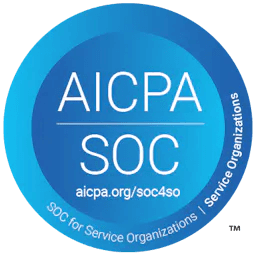OpenTelemetry Tracing Support for OpenAI's Responses API
Karthik Kalyanaraman
⸱
Cofounder and CTO
Mar 18, 2025
Introduction
We are excited to announce that Langtrace now offers comprehensive support for OpenAI's new Responses API, featuring full OpenTelemetry (OTEL) compatibility. This integration enhances your ability to monitor and trace AI-driven applications, providing deeper insights and greater flexibility.
Why This Matters
OpenTelemetry (OTEL) Compatibility: With OTEL support, Langtrace ensures that traces are standardized, allowing for seamless integration with various observability platforms. This standardization facilitates richer metadata capture, aiding in debugging and performance optimization.
Simplified Integration: Incorporating Langtrace into your OpenAI Responses API setup is straightforward. With minimal configuration, you can begin collecting valuable trace data without extensive modifications to your existing codebase.
Flexibility and Vendor Independence: Langtrace's adherence to OTEL standards means you're not confined to a single observability vendor. You have the freedom to route your trace data to any OTEL-compatible backend, such as Elastic APM, Grafana Labs, Datadog, and more, based on your preferences and requirements.
Getting Started
To leverage Langtrace's support for OpenAI's Responses API, follow these steps:
Install the Langtrace SDK: Add the Langtrace SDK to your project to enable tracing capabilities.
Initialize the SDK: Set up the SDK with your Langtrace API key to authenticate and configure tracing.
Integrate with OpenAI's Responses API: Utilize the Responses API as you normally would. Langtrace will automatically capture traces, providing insights into your AI application's performance and behavior.
For detailed instructions and code examples, refer to our documentation.
Additional Resources
OpenAI's Responses API Overview: Learn more about the capabilities and features of the Responses API here.
Langtrace Quickstart Guide: Get up to speed with Langtrace's features and setup process by visiting our Quickstart Guide.
Community Support: Join discussions, ask questions, and connect with other developers on our Discord community.
By integrating Langtrace with OpenAI's Responses API, you gain enhanced observability into your AI applications, empowering you to deliver more reliable and efficient solutions.
Ready to deploy?
Try out the Langtrace SDK with just 2 lines of code.
Want to learn more?
Check out our documentation to learn more about how langtrace works
Join the Community
Check out our Discord community to ask questions and meet customers