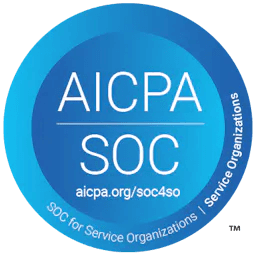Langtrace adds support for Cleanlab TLM
Karthik Kalyanaraman
⸱
Cofounder and CTO
Mar 5, 2025
Introduction
We are thrilled to announce our latest integration update — Langtrace now supports Cleanlab's TLM natively! This integration enables you to automatically capture traces that includes the trustworthiness score, explanation and other metadata returned by Cleanlab's APIs. With this seamless integration, you can now gain deeper insights into your language model interactions while leveraging Cleanlab's robust capabilities.
Setup
Follow these steps to integrate Langtrace with Cleanlab:
Create Your Langtrace Project
Sign up on Langtrace, create a new project, and obtain your Langtrace API key.Install the Langtrace Python SDK
pip install langtrace-python-sdkConfigure Your Environment
Set up your environment variables by creating a .env file and adding your Langtrace API key:export LANGTRACE_API_KEY=<YOUR_LANGTRACE_API_KEY>Similarly, ensure you have your Cleanlab API key available as an environment variable
export CLEANLAB_API_KEY=<YOUR_CLEANLAB_API_KEY>Initialize and set up Langtrace in your code. See code sample below:
Review Your Traces in Langtrace
Once you run your code, Langtrace will automatically capture and log all relevant interactions. Visit your Langtrace dashboard to see the traces.



Additional Resources
Ready to deploy?
Try out the Langtrace SDK with just 2 lines of code.
Want to learn more?
Check out our documentation to learn more about how langtrace works
Join the Community
Check out our Discord community to ask questions and meet customers