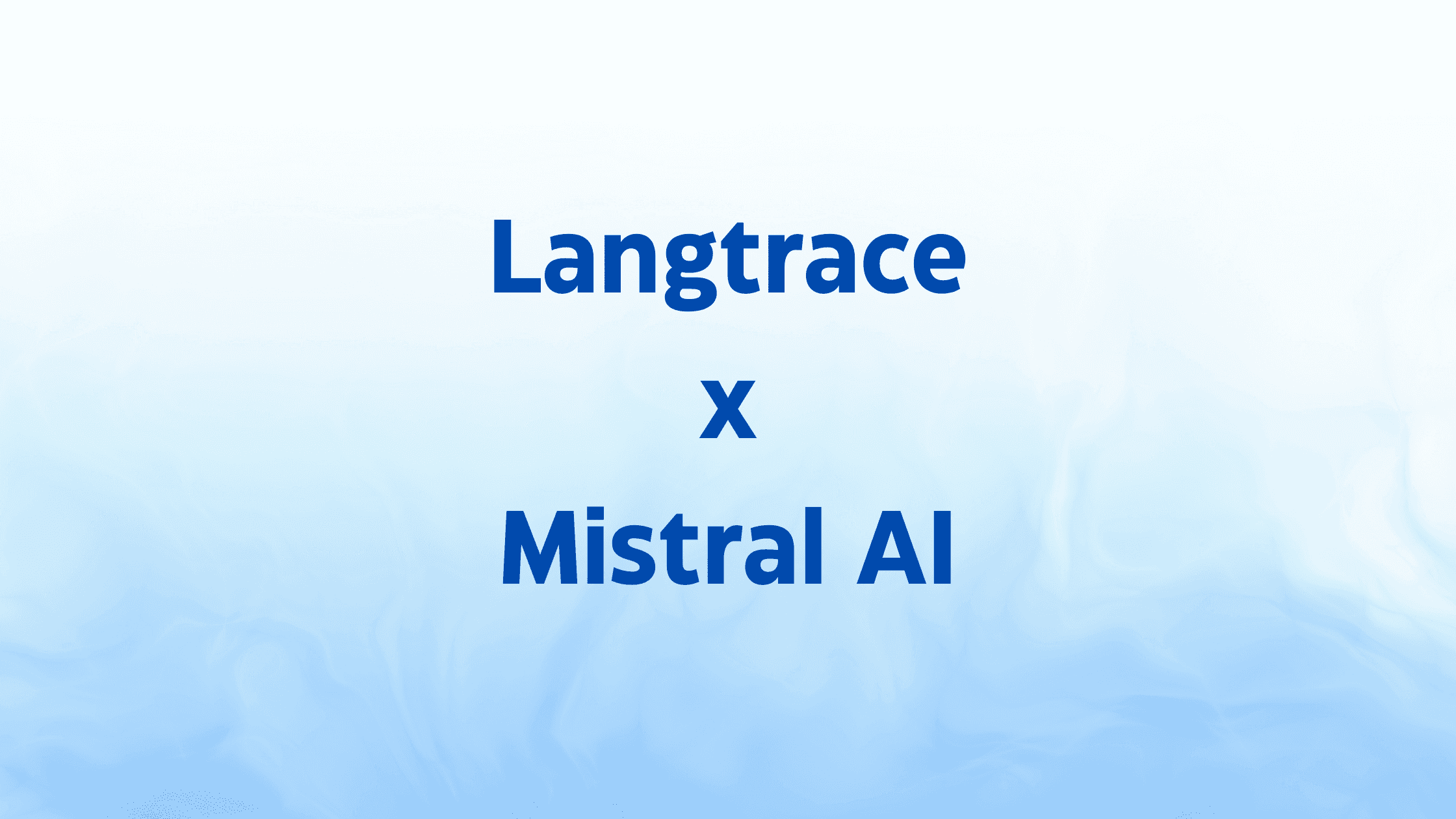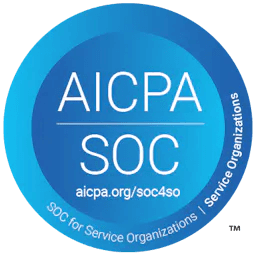Integrate Langtrace with Mistral
Karthik Kalyanaraman
⸱
Cofounder and CTO
Nov 14, 2024
Introduction
We are excited to announce that Langtrace now supports Mistral's family of models natively. This means Langtrace will automatically capture traces and metrics including token usage, cost, latency and model hyper parameters automatically if you are using Mistral's family of models.
Setup
Sign up to Langtrace, create a project and get a Langtrace API key
Install Langtrace SDK
Setup the .env var
Initialize Langtrace in your code
See the traces in Langtrace

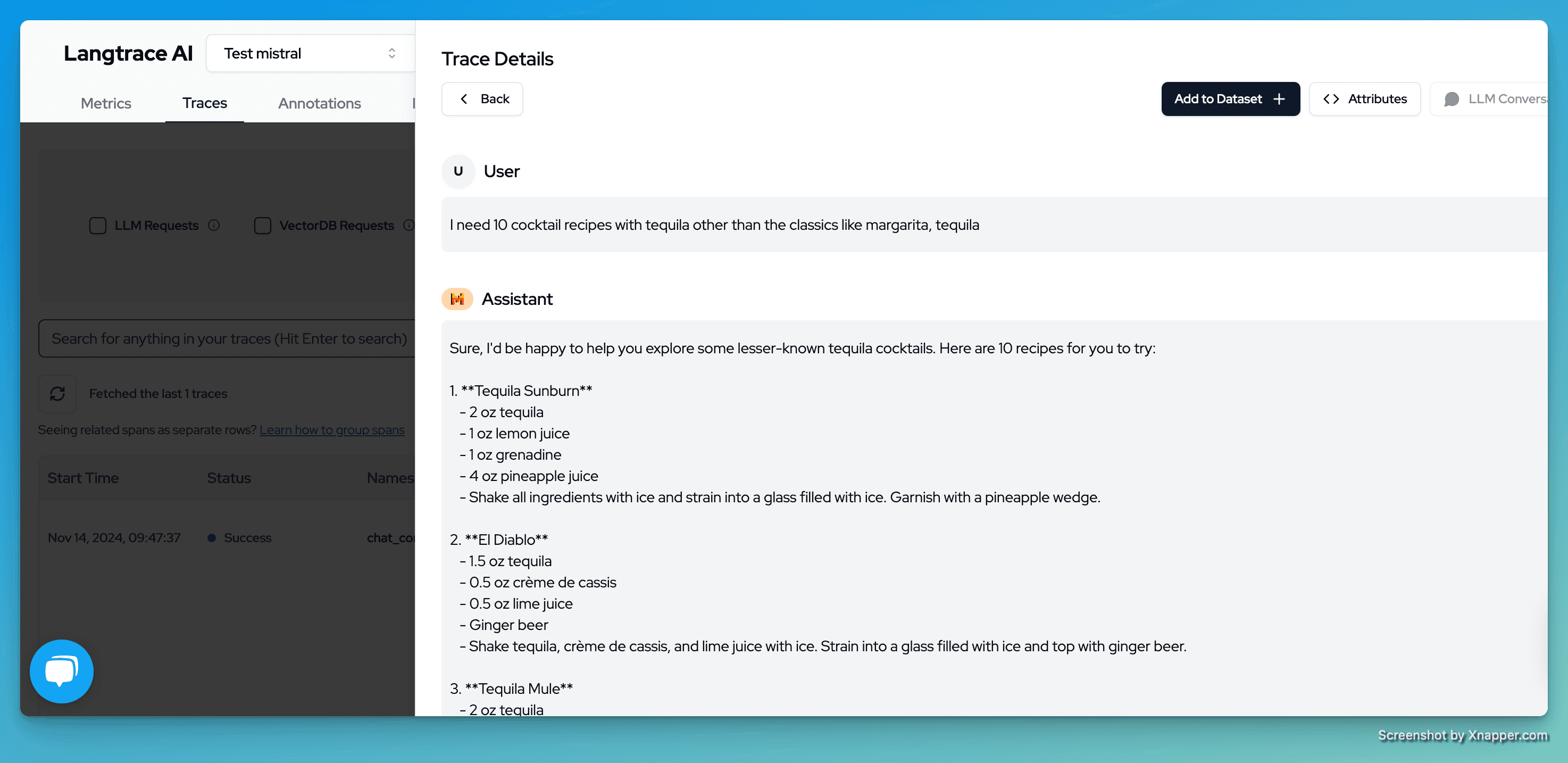
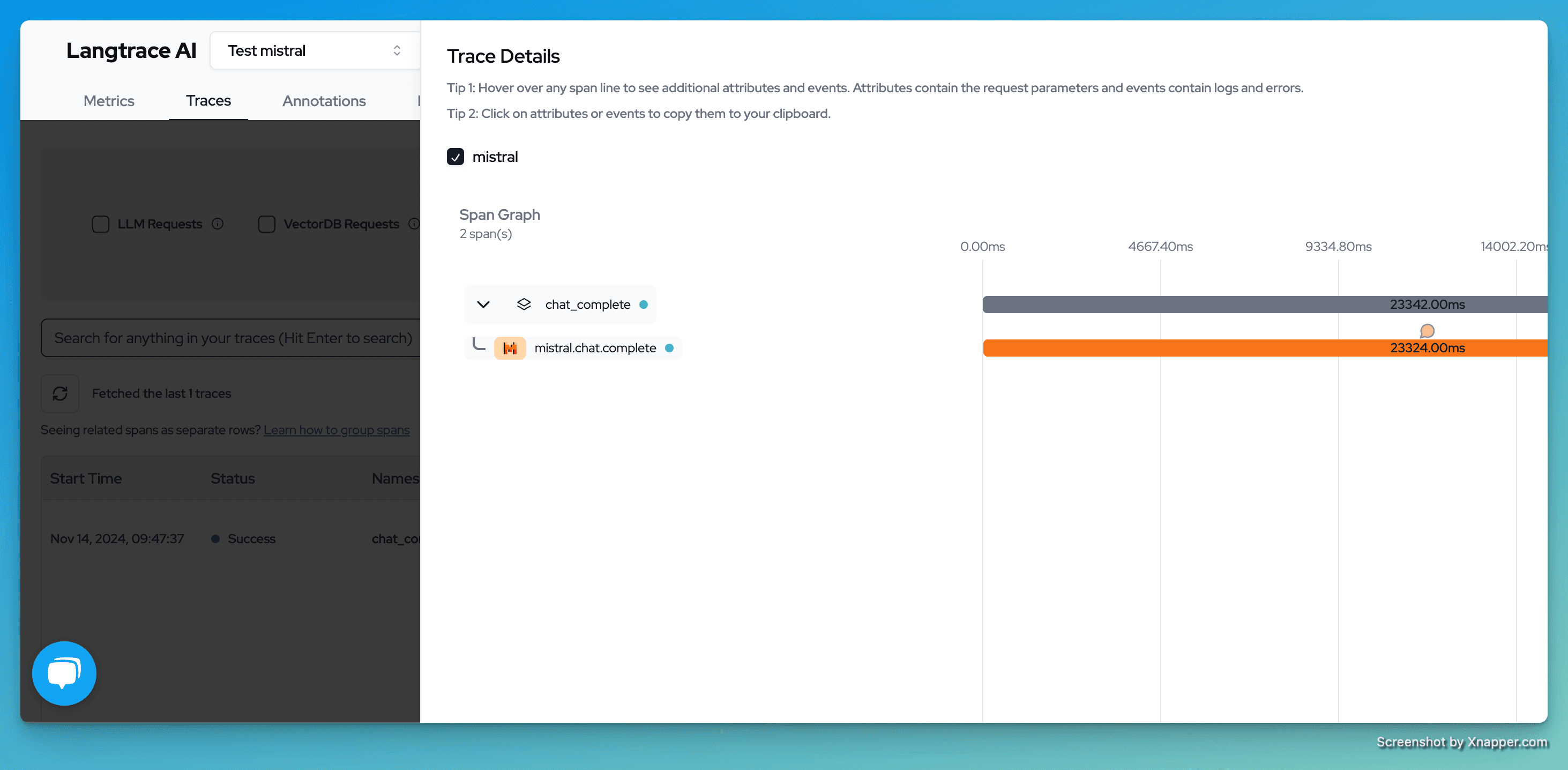
For more information check out our docs here - https://docs.langtrace.ai/supported-integrations/llm-tools/mistral-ai#mistral-ai
Useful Resources
Getting started with Langtrace https://docs.langtrace.ai/introduction
Langtrace Website https://langtrace.ai/
Langtrace Discord https://discord.langtrace.ai/
Langtrace Github https://github.com/Scale3-Labs/langtrace
Langtrace Twitter(X) https://x.com/langtrace_ai
Langtrace Linkedin https://www.linkedin.com/company/langtrace/about/
Ready to deploy?
Try out the Langtrace SDK with just 2 lines of code.
Want to learn more?
Check out our documentation to learn more about how langtrace works
Join the Community
Check out our Discord community to ask questions and meet customers