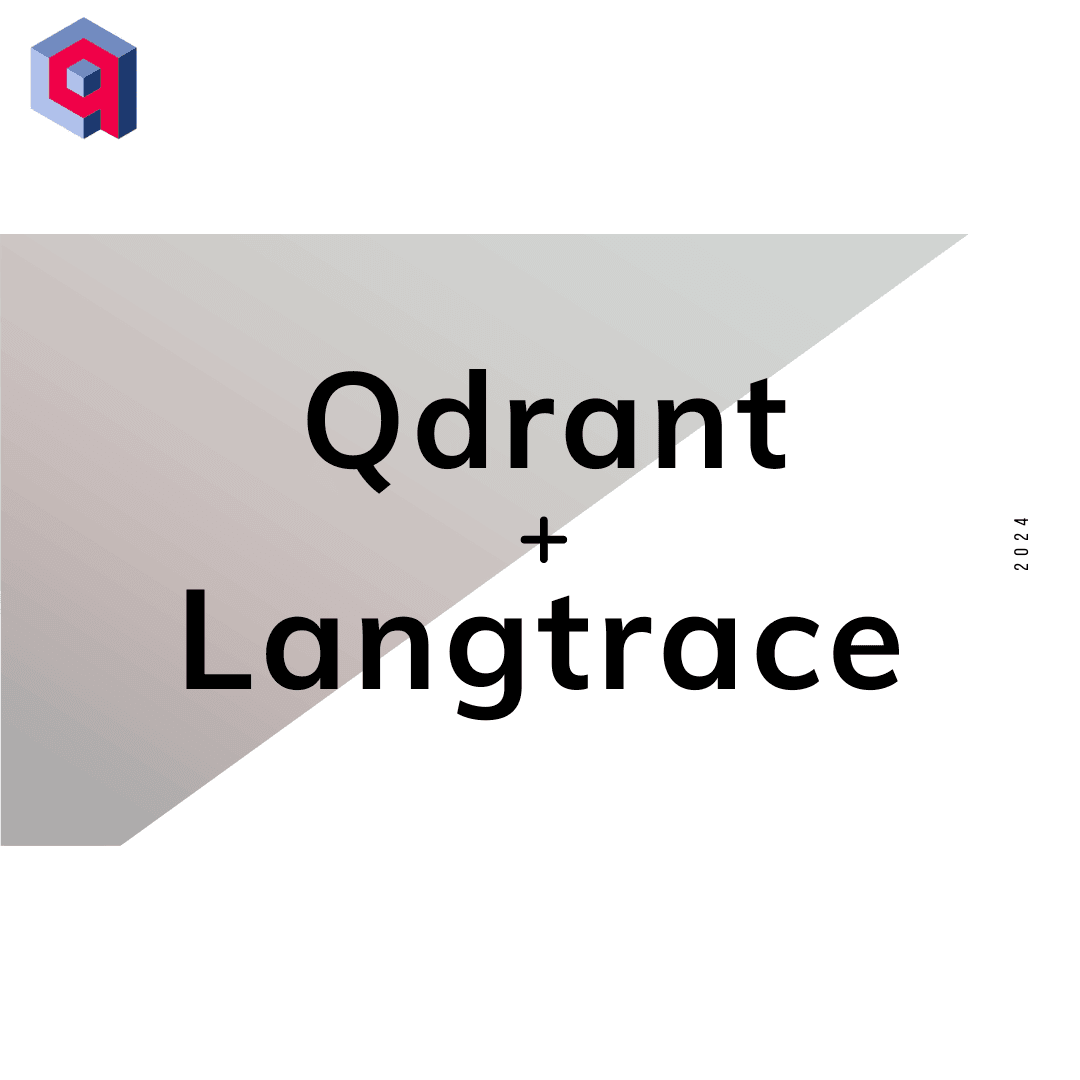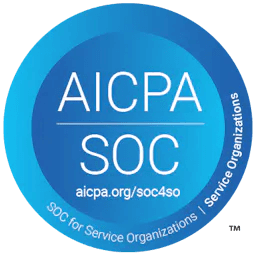Building a Traceable RAG System with Qdrant and Langtrace: A Step-by-Step Guide
Yemi Adejumobi
⸱
Platform Engineer
Jul 16, 2024
Introduction
Vector databases are the backbone of AI applications, providing the crucial infrastructure for efficient similarity search and retrieval of high-dimensional data. Among these, Qdrant stands out as one of the most versatile projects. Written in Rust, Qdrant is a vector search database designed for turning embeddings or neural network encoders into full-fledged applications for matching, searching, recommending, and more.
In this blog post, we'll explore how to leverage Qdrant in a Retrieval-Augmented Generation (RAG) system and demonstrate how to trace its operations using Langtrace. This combination allows us to build and optimize AI applications that can understand and generate human-like text based on vast amounts of information.
Complete Code Repo
Before we dive into the details, I'm excited to share that the complete code for this RAG system implementation is available in our GitHub repository:
RAG System with Qdrant and Langtrace
This repository contains all the code examples discussed in this blog post, along with additional scripts, documentation, and setup instructions. Feel free to clone, fork, or star the repository if you find it useful!
What is a RAG System?
Retrieval-Augmented Generation (RAG) is an AI framework that enhances large language models (LLMs) with external knowledge. The process typically involves three steps:
Retrieval: Given a query, relevant information is retrieved from a knowledge base (in our case, stored in Qdrant).
Augmentation: The retrieved information is combined with the original query.
Generation: An LLM uses the augmented input to generate a response.
This approach allows for more accurate and up-to-date responses, as the system can reference specific information rather than relying solely on its pre-trained knowledge.
Implementing a RAG System with Qdrant
Let's walk through the process of implementing a RAG system using Qdrant as our vector database. We'll use OpenAI's GPT model for generation and Langtrace for tracing our system's operations.
Setting Up the Environment
First, we need to set up our environment with the necessary libraries:
Initializing the Knowledge Base
Next, we'll create a function to initialize our knowledge base in Qdrant:
Querying the Vector Database
We'll create a function to query our Qdrant vector database:
Generating LLM Responses
We'll use OpenAI's GPT model to generate responses:
The RAG Process
Finally, we'll tie it all together in our RAG function:
Tracing with Langtrace
As you may have noticed, we've decorated our functions with @with_langtrace_root_span. This allows us to trace the execution of our RAG system using Langtrace, an open-source LLM observability tool. You can read more about group traces in the Langtrace documentation.
What is Langtrace?
Langtrace is a powerful, open-source tool designed specifically for LLM observability. It provides developers with the ability to trace, monitor, and analyze the performance and behavior of LLM-based systems. By using Langtrace, we can gain valuable insights into our RAG system's operation, helping us to optimize performance, identify bottlenecks, and ensure the reliability of our AI applications.
Key features of Langtrace include:
Easy integration with existing LLM applications
Detailed tracing of LLM operations
Performance metrics and analytics
Open-source nature, allowing for community contributions and customizations
In our RAG system, each decorated function will create a span in our trace, providing a comprehensive view of the system's execution flow. This level of observability is crucial when working with complex AI systems like RAG, where multiple components interact to produce the final output.
Using Langtrace in Our RAG System
Here's how we're using Langtrace in our implementation:
We initialize Langtrace at the beginning of our script:
We decorate each main function with
This setup allows us to create a hierarchical trace of our RAG system's execution, from initializing the knowledge base to generating the final response.
Testing the RAG System
Let's test our RAG system with a few sample questions:

Analyzing the Traces
After running our RAG system, we can analyze the traces in the Langtrace dashboard. Here's what to look for:
Check the Langtrace dashboard for a visual representation of the traces.
Look for the 'rag' root span and its child spans to understand the flow of operations.
Examine the timing information printed for each operation to identify potential bottlenecks.
Review any error messages printed to understand and address issues.
Conclusion
In this blog post, we've explored how to leverage Qdrant, a powerful vector database, in building a Retrieval-Augmented Generation (RAG) system. We've implemented a complete RAG pipeline, from initializing the knowledge base to generating responses, and added tracing with Langtrace to gain insights into our system's performance. By leveraging open-source tools like Qdrant for vector search and Langtrace for LLM observability, we're not only building powerful AI applications but also contributing to and benefiting from the broader AI development community. These tools empower developers to create, optimize, and understand complex AI systems, paving the way for more reliable AI applications in the future.
Remember, you can find the complete implementation of this RAG system in our GitHub repository. We encourage you to explore the code, experiment with it, and adapt it to your specific use cases. If you have any questions or improvements, feel free to open an issue or submit a pull request. Happy coding!
Ready to deploy?
Try out the Langtrace SDK with just 2 lines of code.
Want to learn more?
Check out our documentation to learn more about how langtrace works
Join the Community
Check out our Discord community to ask questions and meet customers