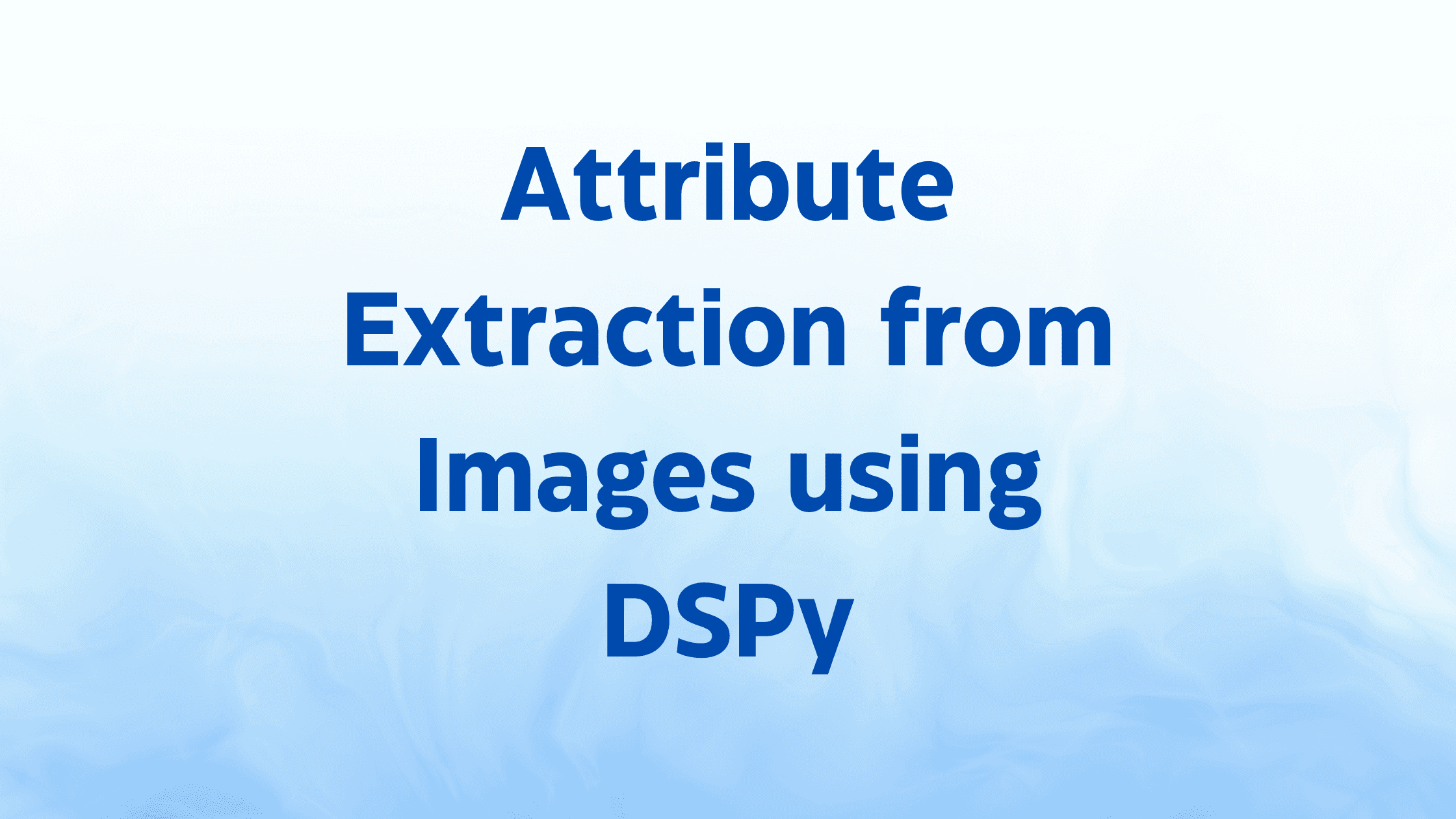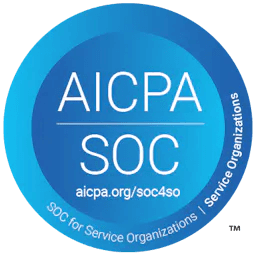Attribute Extraction from Images using DSPy
Karthik Kalyanaraman
⸱
Cofounder and CTO
Nov 18, 2024
Introduction
DSPy recently added support for VLMs in beta. A quick thread on attributes extraction from images using DSPy. For this example, we will see how to extract useful attributes from screenshots of websites
Signature
Define the signature. Notice the dspy.Image input field.
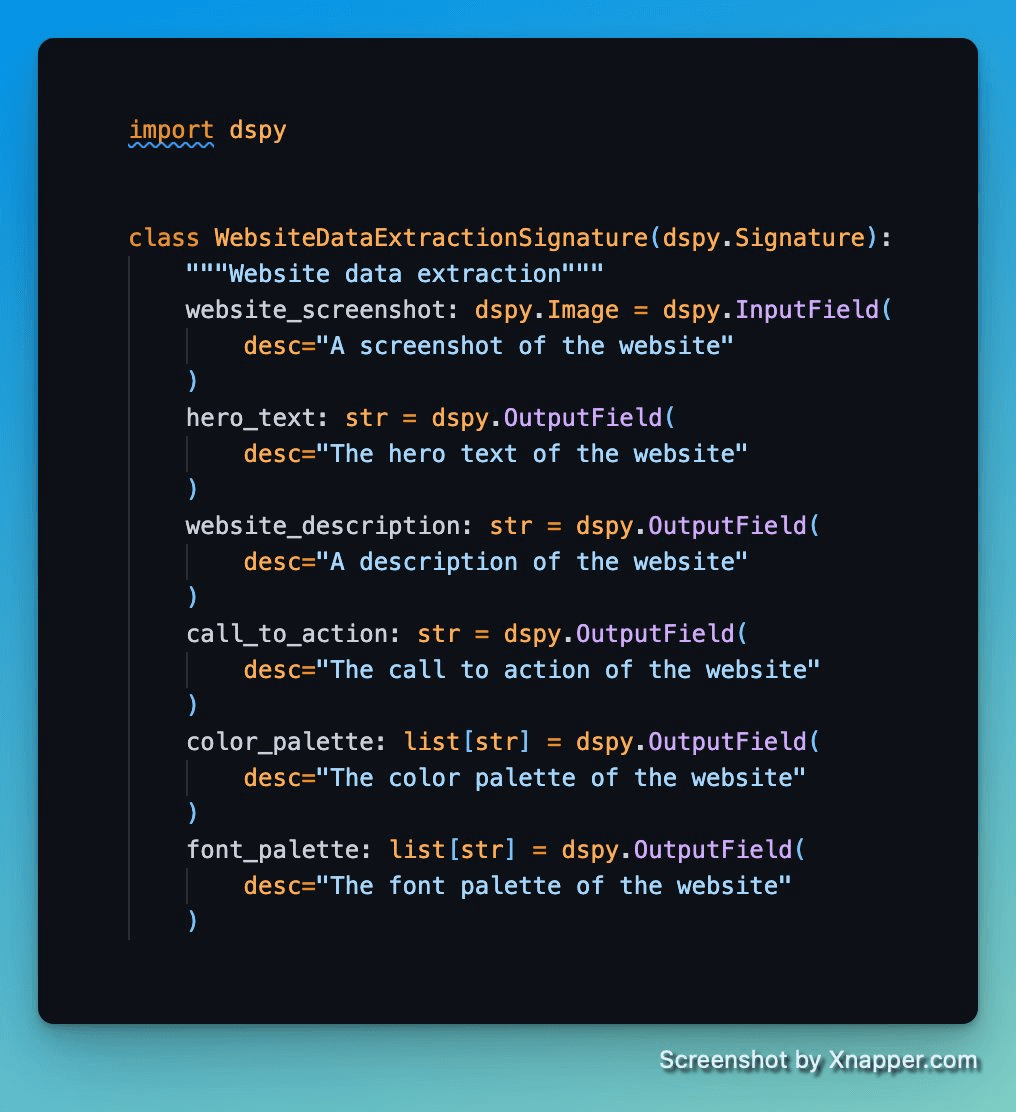
Program
Next define a simple program using the ChainOfThought optimizer and the Signature from the previous step
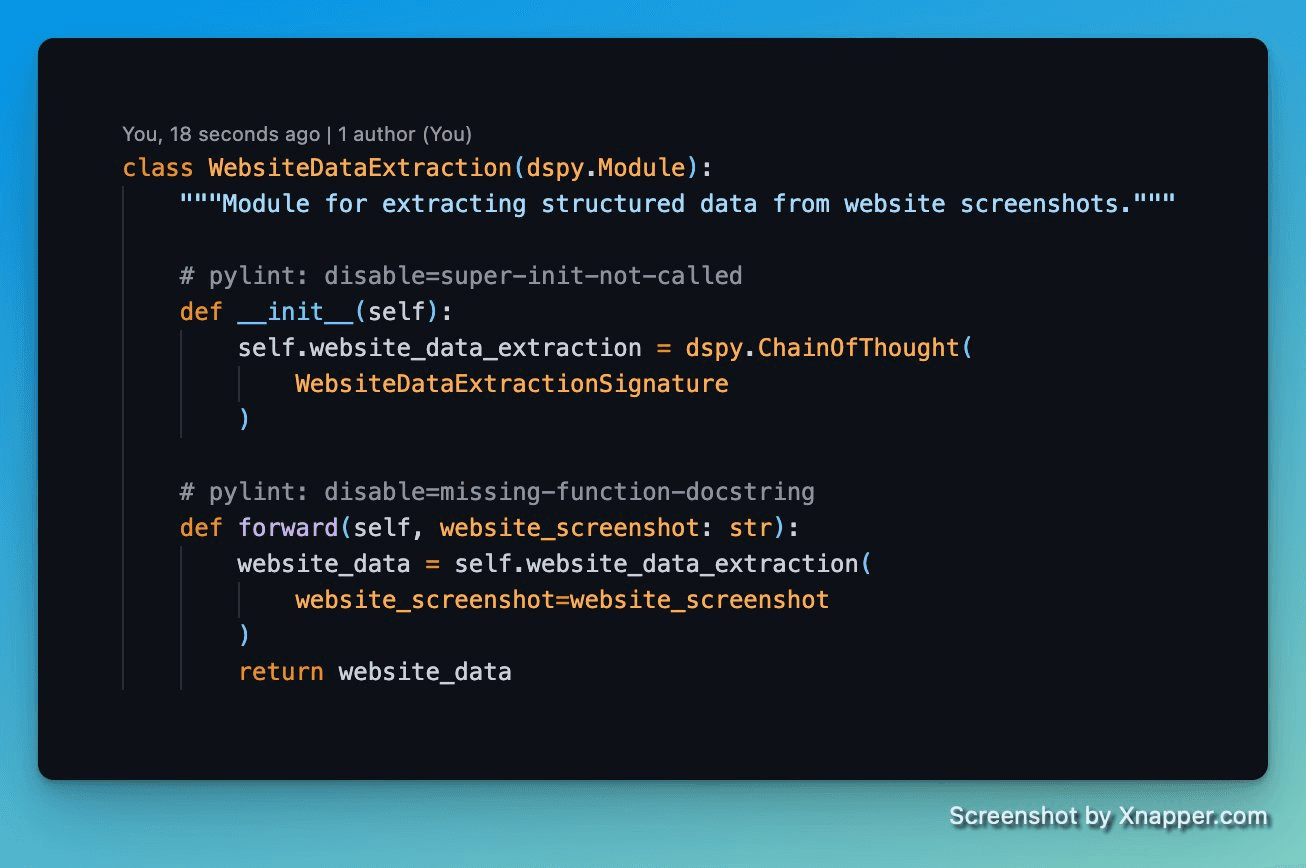
Final Code
Finally, write a function to read the image and extract the attributes by calling the program from the previous step.
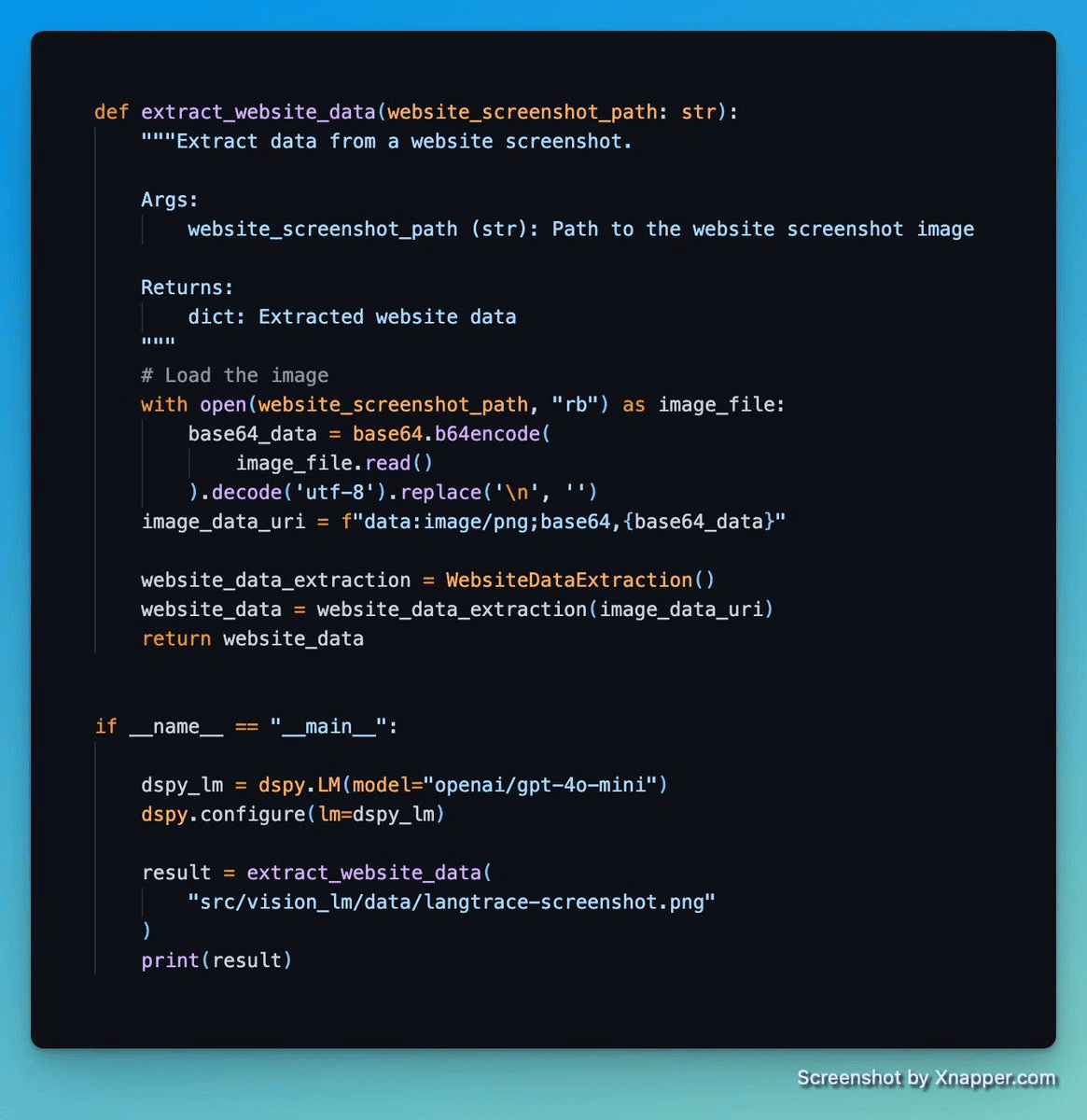
Observability
That's it! If you need observability for your development, just add langtrace.init() to get deeper insights from the traces.
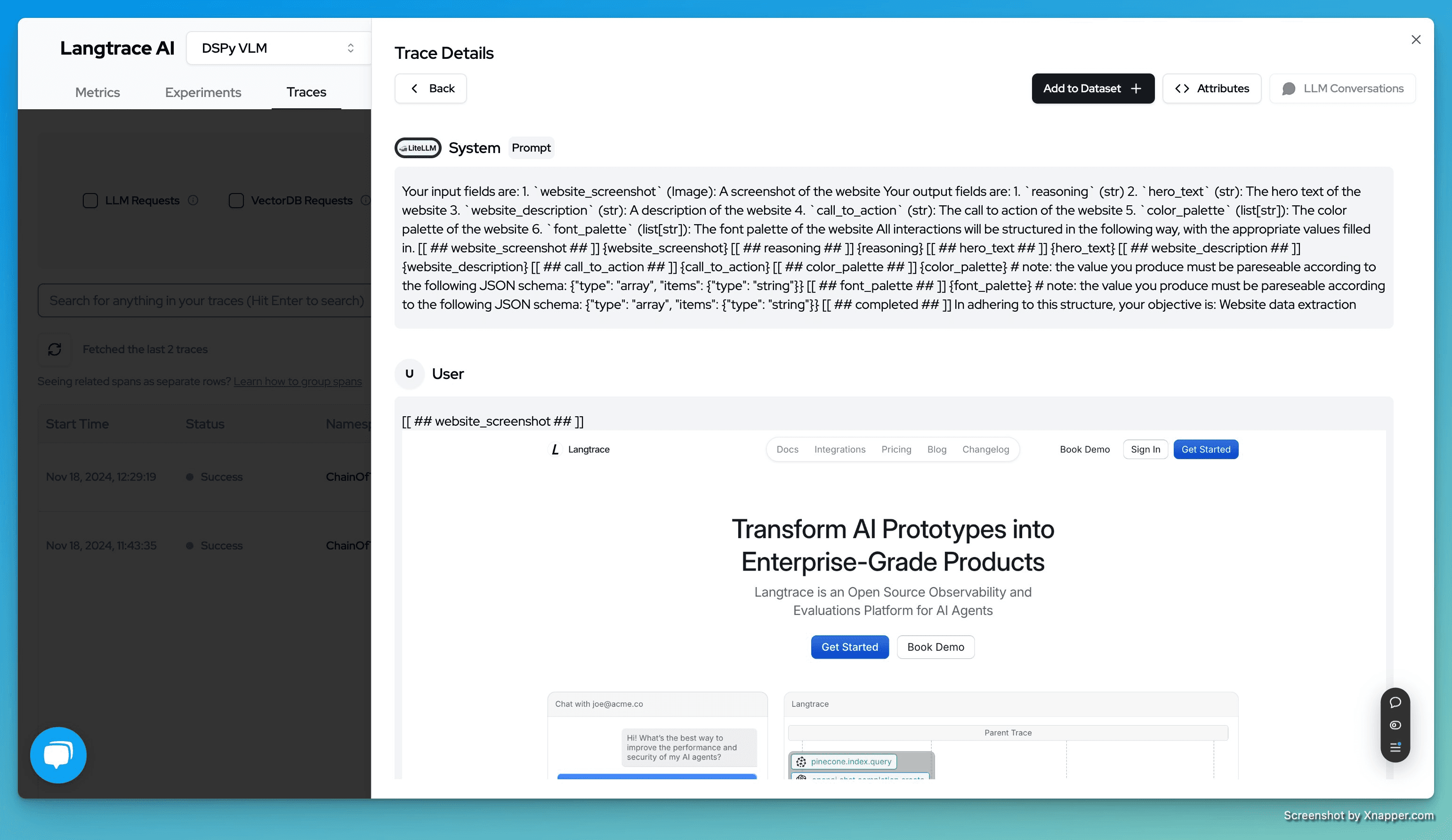
Source Code
You can find the full source code for this example here.
Langtrace x DSPy
Langtrace natively supports the tracing and monitoring of key metrics from DSPy optimizers and pipelines. This is helps you with understanding how a chosen module or an optimizer from DSPy works under the hood and gives you key visibility into better optimizing the performance of your application.
For more information, check out our previous blog post on this integration here. Here are some additional threads that people have found helpful:
Useful Resources
Getting started with Langtrace https://docs.langtrace.ai/introduction
Langtrace Github https://github.com/Scale3-Labs/langtrace
Langtrace Website https://langtrace.ai/
Langtrace Discord https://discord.langtrace.ai/
Langtrace Twitter(X) https://x.com/langtrace_ai
Langtrace Linkedin https://www.linkedin.com/company/langtrace/about/
Ready to deploy?
Try out the Langtrace SDK with just 2 lines of code.
Want to learn more?
Check out our documentation to learn more about how langtrace works
Join the Community
Check out our Discord community to ask questions and meet customers